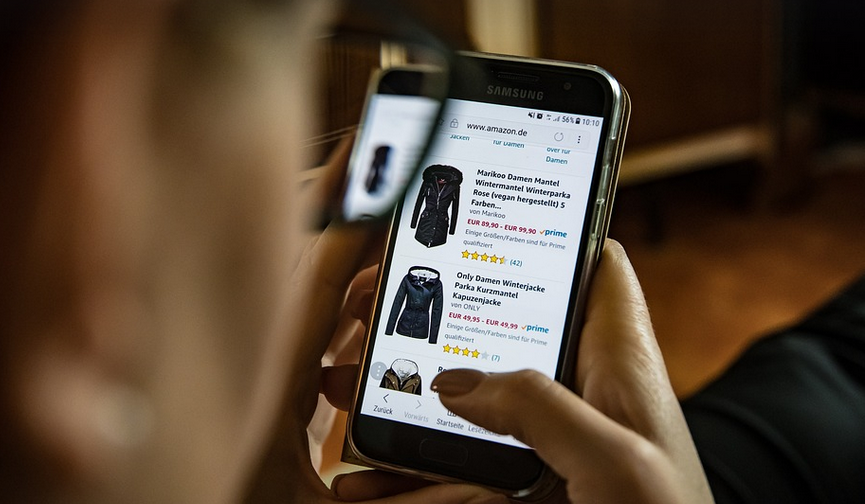Small Business Financial Statements: Your Guide To Clarity With Excel

Unlocking Financial Peace of Mind: A DIY Approach
Running a small business is like being the captain of your own ship, facing both exciting opportunities and unpredictable storms. Keeping your finances in check can feel overwhelming, but believe it or not, there’s an accessible superpower you can wield: Excel!
A well-crafted spreadsheet can become your financial command center. It’s like having a crystal ball that reveals real-time insights into your business’s health.
Financial Statements: Your Roadmap to Success
Financial statements are the cornerstone of any insightful financial analysis. They provide a clear picture of your business’s financial standing and performance, helping you make informed decisions about everything from marketing campaigns to strategic investments. Here’s a peek at the key players in the financial statement world:
Balance Sheet – This is like a snapshot of your business’s assets, liabilities, and equity on a single day. It shows what you own (assets), what you owe (liabilities), and how much you are left with after paying off your debts (equity).
**Income Statement** – This statement tells the story about how much money your business made or lost during a specific period, usually a year. It outlines all your revenue-generating activities, operational expenses, and ultimately, whether your business is profitable.
Cash Flow Statement (also known as the statement of cash flows) – This financial statement tracks the flow of cash both in and out of your business during a specific period. It’s like an accountant’s version of “who has money” and “where did that money go?”
Creating Your Template: A Guide for Beginners
Creating your own Excel template is easier than you might think, even if you’re unfamiliar with the world of spreadsheets. The beauty lies in its simplicity – a clean, clear interface awaits!
You can start by downloading a free template or creating your own from scratch. If you’re just getting started, starting with the basics is always a good idea:
- **Income and Expenses:** List all your revenue sources and expenses to get a clear picture of where your money goes.
- **Balance Sheet Items:** Start by creating separate tabs for assets, liabilities, and equity. You can even consider adding subcategories for details like “Current Assets,” “Fixed Assets” or “Other Assets.”
- **Cash Flow Statement:** This statement will require specific columns to track cash inflows and outflows.
**Note: You can use the built-in Excel functions such as SUM, AVERAGE, and IF to automate calculations!
Excel’s Advantages for Small Business Owners
Excel offers a range of tools that are particularly valuable to small business owners like you:
* **Interactive Dashboard:** Build your own custom dashboards where you can track critical KPIs (Key Performance Indicators) with ease. * Track vital metrics, such as sales figures or inventory levels, all in one place. * Visualize data with charts and graphs to make analysis more intuitive.
**Customizable Reporting:** Excel allows you to tailor your reports to your specific needs. Want a monthly summary of revenue for the past year? Or perhaps a detailed breakdown of your expenses by category? Excel has you covered.
* **Data Organization:** Keep your financial information organized and easily accessible. You can create separate sheets for different aspects of your business, then link them together to build comprehensive reports.
Unlocking the Power: Tips and Tricks
Now that you have a basic understanding, let’s dive into some practical tips and tricks to get the most out of your Excel template:
**Clean Data:** Entering data accurately ensures accurate reporting and analysis. Double-check entries for accuracy!
**Utilize Formulas:** Leverage Excel formulas to automate calculations, saving yourself time and effort.
**Create Charts and Graphs:** Visualizing your data with charts and graphs is a powerful way to spot trends and patterns that might not be immediately apparent in tables. This can help you gain valuable insights into your business’s performance.
**Automation:** Excel allows for automation, which dramatically reduces the time spent on manual tasks.
**Collaboration Tools:** Share your financials with collaborators, such as partners or mentors, for a seamless workflow. This can help you make more informed decisions based on real-time data.
**Sharing and Exporting:** Excel allows you to easily share your financial statements through email, cloud storage services, or even create PDF reports for client presentations.
Moving Forward: Building Your Financial Confidence
Remember, building a solid financial foundation is an ongoing process that requires consistency and dedication. Use Excel as your guiding tool, and embrace the power of self-sufficiency when it comes to navigating your business’s finances!