How To Add Your Phone Number To Google Business (2024)
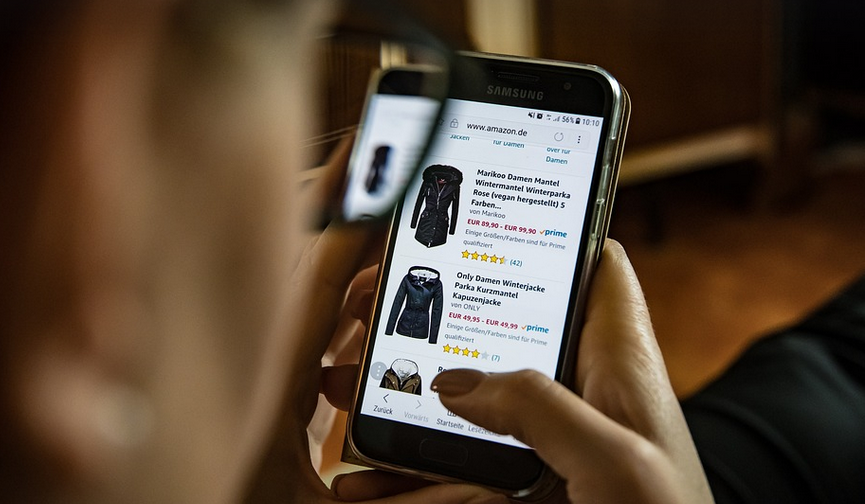
Why Is This Important?
In the world of online business, having your phone number connected with your Google Business profile is like having a direct line to customers. It’s more than just adding information; it’s about creating instant and easy ways for people to reach you.
Think about this: Someone searches for “best Italian restaurant near me.” They land on your Google Business listing, see your phone number prominently displayed, and call you directly. You’ve got a better chance of getting that appointment or answering their questions.
Plus, having a listed phone number makes it easier for customers who find you online to contact you—especially if they have a question about your products, services, or even general inquiries.
Adding Your Phone Number: A Step-by-Step Guide
The process of adding your phone number to Google Business is surprisingly straightforward. Here’s how to do it:
Step 1: Access Your Google Business Profile
Open a web browser and visit your Google Business profile. If you don’t have an account already, you can create one easily by signing up for a Google Account.
Step 2: Look for the “Phone Number” Section
Your Google Business profile will usually display a dedicated section for editing your business information. It’s usually near the top of the page. If not, you can find it through “Add or edit info.” Look for a box that says “Phone Number”.
Step 3: Enter Your Phone Number
Enter your phone number precisely as it appears on official documentation. If you are using a VoIP service or international number, make sure to include the relevant country code. Once you’ve entered your numbers, be sure to hit “Save”.
Step 4: Verify Your Business Information
Google will likely ask you to confirm your business identity via email verification; it may even ask for a verification call or text message. Follow the instructions provided. The verification process ensures that only genuine businesses get access to Google’s tools and features.
Step 5: Optimize Your Business Details!
Once you’ve added your phone number, take some time to optimize your profile. This includes adding relevant information about your business, such as your opening hours, location, website, category, products, special offers, and even customer reviews.
Google loves detail!
By providing accurate, consistent, and complete business details, you’ll make it easier for customers to find your services. This not only improves visibility in search results but also enhances the overall user experience on Google Business.
Step 6: Monitor Your Listings and Make Adjustments as Needed!
Google will notify you when there are any updates or changes suggested based on user interaction, such as reviews, website visits, and more. If your business is doing well with its listing, just keep up the good work!
Remember: Google Business Profiles are dynamic. You don’t want to leave everything stagnant. Take time to review your listing regularly and tailor it for better customer engagement.
***
The Benefits of Having Your Phone Number on Google Business
Including your phone number on your Google Business profile isn’t just about making your business more visible; it unlocks a whole new level of customer interaction. Here are some key benefits:
**Enhanced Customer Reach:** With a readily available phone number, customers have a direct channel to connect with you, which can significantly enhance their experience.
**Streamlined Communication:** Your phone number acts as a central hub for all communication—orders, inquiries, feedback – it simplifies the entire process.
**Improved Customer Engagement:** A well-connected Google Business profile encourages customers to communicate and build strong relationships with your business. This leads to greater customer loyalty.
**Increased Conversion Rates:** Having a phone number makes it easier for potential customers to buy from you, as they can readily reach out for any questions or clarifications before making a purchase.
**Boost Your Local Search Rankings:** Google prioritizes businesses that are actively engaging with users through their listing. By adding your phone number, you’re saying, “Hey Google, look at me! I’m active and ready to serve!”
***
Frequently Asked Questions (FAQs)
You may have some questions about how to best manage your profile or have specific issues. Here are some frequently asked questions regarding adding a phone number to Google Business:
**Q: Should I use both my business and personal phone numbers on my Google business listing?**
**A:** For most businesses, it’s safest to only list your dedicated, professional business phone number. Your personal number should not be displayed publicly unless you intend for people to contact you directly on a personal basis.
**Q: What if I have multiple locations or branches?**
**A:** Google Business allows you to manage multiple locations easily. You can create separate Google Business profiles for each location and add their specific phone numbers.
***
Conclusion
Adding your phone number to your Google Business profile is an essential step in building a robust online presence. It’s more than just adding information; it’s about creating opportunities for customers to connect with you directly and build stronger, lasting relationships. By following the steps in this guide, you can ensure that your business thrives on the digital platform.


